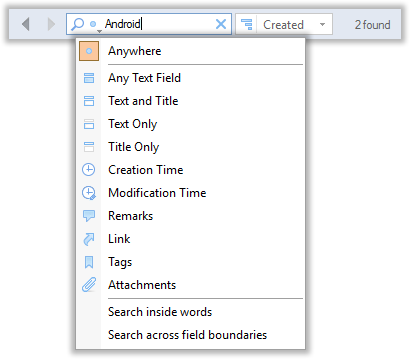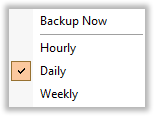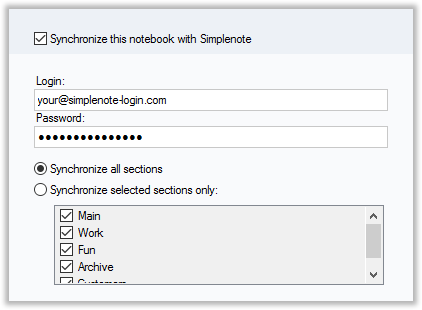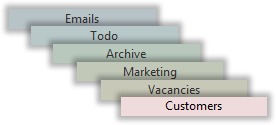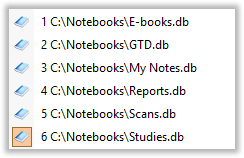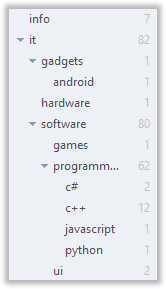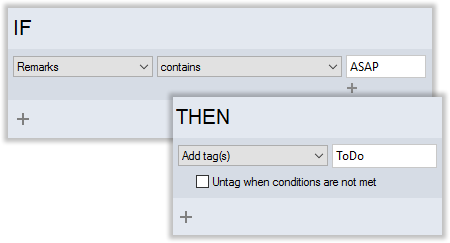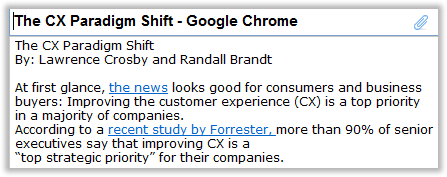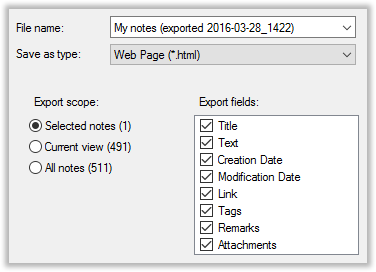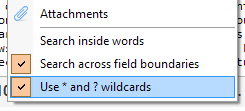Text Clipping
Text Clipping
Using CintaNotes, you can quickly capture any text from the web or from any application. No plugins are needed. Simply highlight the text that you need and transfer it to CintaNotes with a single keyboard shortcut.
|
|
|
|
Full-text Search
Full-text Search
Finding notes in CintaNotes is trivial. Simply start typing in the main window. You can also limit the search area to specific note fields, for example the note's title, text, tags, etc. For cases where simple search is not quite enough, CintaNotes also supports more sophisticated search query syntax.
|
|
|
|
Notes Backup
Notes Backup
To minimize the risk of data loss, CintaNotes creates hourly, daily and weekly backup copies of your notebooks. If needed, you can use them to restore the most up-to-date versions of your notebooks.
|
|
|
|
Configurable Hot Keys
Configurable Hot Keys
Almost all CintaNotes functions can be activated using keyboard and mouse shortcuts, speeding up the note-taking workflow. And the most frequently used system-wide shortcuts are fully configurable:
• clip the selected text as a note,
• show or hide the program's window, and
• quickly create and start editing a new note.
|
|
|
|
Notes Synchronization
Notes Synchronization
To access your notes on multiple devices, synchronize them with the free Simplenote service. This way you will also make your notes available on Mac, Linux, Android and iOS devices.
|
|
|
|
Sections
Sections
Notebooks can be divided into sections. Sections are tabs, which are designed to keep notes on different topics separated.
|
Up to 3 |
Unlimited |
Unlimited |
Multiple Notebooks
Multiple Notebooks
Notebooks are files where CintaNotes stores your notes. This will help you keep different sets of notes separate, for example address books, projects you are working on, book and article excerpts, etc.
|
|
|
|
File Attachments
File Attachments
Notes in CintaNotes are not limited to just text, they can also have files attached to them. Just about anything can be attached: Office files, images, audios, videos and even more.
|
|
|
|
|
Hierarchical Tags
|
|
|
|
Autotagging Rules
Autotagging Rules
Organizing notes manually can take a lot of time and effort. This is why CintaNotes has Rules, which automatically organize your notes by tagging or moving them between sections based on user-defined conditions.
|
|
|
|
Password Protection
Password Protection
You can password protect any notebook that contains sensitive data. It remains encrypted on disc until you enter the password to open it.
|
|
|
|
Embedded Links to Other Notes
Embedded Links to Other Notes
CintaNotes allows you to embed links to other notes right in the text of your notes. With the help of these custom links you can create personal wiki-like databases.
|
|
|
|
Export to HTML
Export Notes to HTML
With CintaNotes you should not worry about your notes being trapped in only one format. You can effortlessly export them to HTML. CintaNotes also supports export to XML and TXT.
|
|
|
|
Wildcard Search
Wildcard Search
You can use * and ? wildcards to find flexible terms.
|
|
|
|
|
Technical Support
|
|
|
Premium |
|
Updates with PRO Features
|
|
1 Year |
Unlimited |
|
DOWNLOAD
|
$39
BUY
|
$119
BUY
|